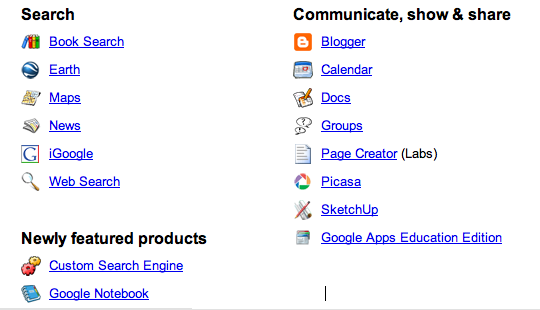Google Tools for Educators
http://charlenechausis.com/googletools.html
|
Presenter:
Charlene Chausis, Technology Trainer (Retired 2012) |
Presented at the
Illinois Education Technology Conference (IETC), November 15, 2007 -- Springfield, IL
Google is more than just a search tool. Collaborate with colleagues, collect and share online data, monitor and participate in discussions, read, talk, watch or publish videos, manage photos, create websites, take virtual field trips, and more! Explore innovative ways that teachers and librarians are using a variety of Google's free and easy tools to help students learn.
Google Tools For Educators -- slides published on Google Docs
Click the play button below, to listen to this presentation in your browser (flash plugin required).
Or, click the Podcast icon/link to listen and/or download the mp3:
Minor correction to the information in the audio file ...
The website for sharing presentations that can be downloaded again as a PowerPoint file, is Slideshare.net -- NOT slideshare.com.
Also mentioned:
To "shorten" a long "Google" url, you can use http://snipurl.com or http://tinyurl.com. Both are great services, however "snipurl" allows you to append a word or identifier (see the link below under the GOOGLE DOCS section) which might make it a bit easier to recall later.